Parent Tips: Typing vs. Handwriting
Your child has the option to handwrite or type their practices for June Writers Academy. Our earliest practices in Level 1 are excellent opportunities for kids to begin moving into typing, though only if you both want.
If your child is typing and is new to the keyboard, practice patience during these early practices. Pecking out a phrase on a keyboard can take a surprisingly long time if you’ve never typed much before; something many of us forget as we age.
That said, if the typing starts to feel overwhelming for your kid, you can either have them handwrite some or all of their work, or trade off the typing role. If the latter, have your child dictate to you as you type, and resist the urge to edit without consent. Instead, if you want to ensure that your child understands the skills in focus for that practice, pretend that you don’t know what to do and ask your child for direction. For example, “should I put one space here or two?” or “is there a comma here?” If they answer incorrectly, you can ask, “why?” Chances are, they’re not sure, which opens up an opportunity to discuss the convention and lock in a key concept.
Never underestimate how powerful it is for a child to see their words and ideas take shape on paper or screen, and to learn something through back-and-forth discussion of equally curious people.
Handwriting In SeeSaw
If you’d like your child to do their work by hand, here’s how …
Option 1: If your child has access to a pen or other device that works on a screen, they can use SeeSaw’s pencil tool to write directly on the screen.
Option 2: If you’d prefer that your child work on paper, you have a number of options.
Download printouts from the level page.
Print out the exercise from SeeSaw yourself. At the bottom of the practice, click on the three dots. You’ll see an option to print the practice.
Have your child do the practice on their own template and then use SeeSaw’s photo tool to take a photo of their work and upload the image right into the slide. Note that the Upload tool is also option if you’d like your child to do their work on another word processing platform. In either case, your child should feel free to upload their work directly into the slide. Don’t worry about covering up the original content. Just please make the image large enough to read.